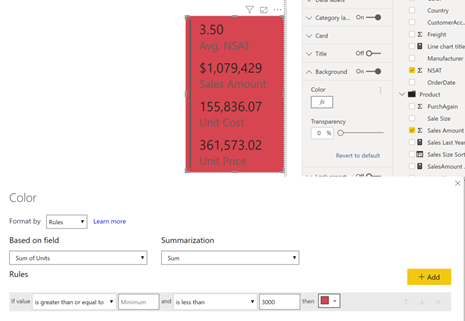We may already be halfway through the year, but the Power BI update cycles keep on coming.
As always, Microsoft has implemented new features in direct response to customer feedback, addressing existing issues to improve the overall user experience.
In this blog, we’ll be analysing the recent cycle, taking a closer look at some of the most significant changes to see what impact they will have on our clients.
June’s update cycle covers a range of key areas, including Reporting, Analytics, Modelling, Visualisation, Data Connectivity and Data Preparation.
One of the biggest changes this month sees Power BI expand its conditional formatting options, providing additional support to users throughout the reporting process.
Visualisation – Personalised visualisation pane (preview)
One update introduced this month is the personalised visualisation pane preview, allowing users to pin any marketplace visual.
Once the preview has been turned on and the visual has been pinned, it will automatically appear every time a report is opened, presented beneath a dashed line in the panel.
If it’s your intention to use a specific visual across multiple reports, there is an option to right-click and pin it to the pane, moving it up with the other built-in selections and tying it to your signed in account.
This ability to personalise your pane and pin the services that you use most will make the reporting process a lot more efficient, giving users easy access to their favourite functions.
While this feature is in preview mode, users will only see pinned visuals when they are signed into the Power BI desktop.
Reporting – Conditional formatting updates
As mentioned in the introduction, one of June’s most significant updates is the extension of the Power BI conditional formatting option.
Split into three key features, Microsoft has introduced visual background and title colours, card colours and gauge fill, giving users expressive power when formatting visuals.
Users can now conditionally format the background of visuals as well as the title’s font and background colour. The update also allows users to conditionally format the data label and category label colours.
The gauge colour can be changed to meet your specific requirements, allowing users greater creative license when designing reports.
Within the official Power BI blog, Microsoft has detailed plans to add more expression-bound formatting options within the coming updates.
Reporting – Sync slicer support for hierarchy slicer
Described as one of the most popular marketplace visuals, the hierarchy slicer allows users to display a hierarchy in order to optimise navigation.
While it has built a reputation as one of Power BI’s most powerful and consistent visuals, until recently, it had a limitation where it couldn’t work with the sync slicer feature.
Within this month’s update cycle, Power BI has improved its sync slicer feature to support hierarchy slicers – support which could also extend to other marketplace visuals.
This update will enhance the reporting experience by making it easier for people to navigate and harness the data contained in their report.
However, it should be remembered that users will not be able to sync two hierarchy slicers that have different columns compared to their model.
Transforming information into insights...
While businesses often go to great lengths to collect masses of data, there can still be a disconnect between information and insights.
To spot emerging trends and identify potential opportunities, organisations must harness their data using specialist programmes like Power BI.
Instead of being set in its ways, Microsoft takes the time to listen to consumer feedback, implementing changes based on what its userbase needs.
This ongoing commitment to quality makes Power BI unique, as it continues to grow in popularity with businesses now understanding the importance of analysing their data.
If you’d like to find a solution that works for your business, consult our team of in-house experts and begin outlining a strategy for the future.